Raspberry Pi HAT - 32 I/O Port Expander - MCP23017 - I2C - Kit Edition
For support click here:
http://www.nationelectronics.com/content/10-support-32io-kit
It is recommended to weld the board in the following order:
| 1 |
PCB |
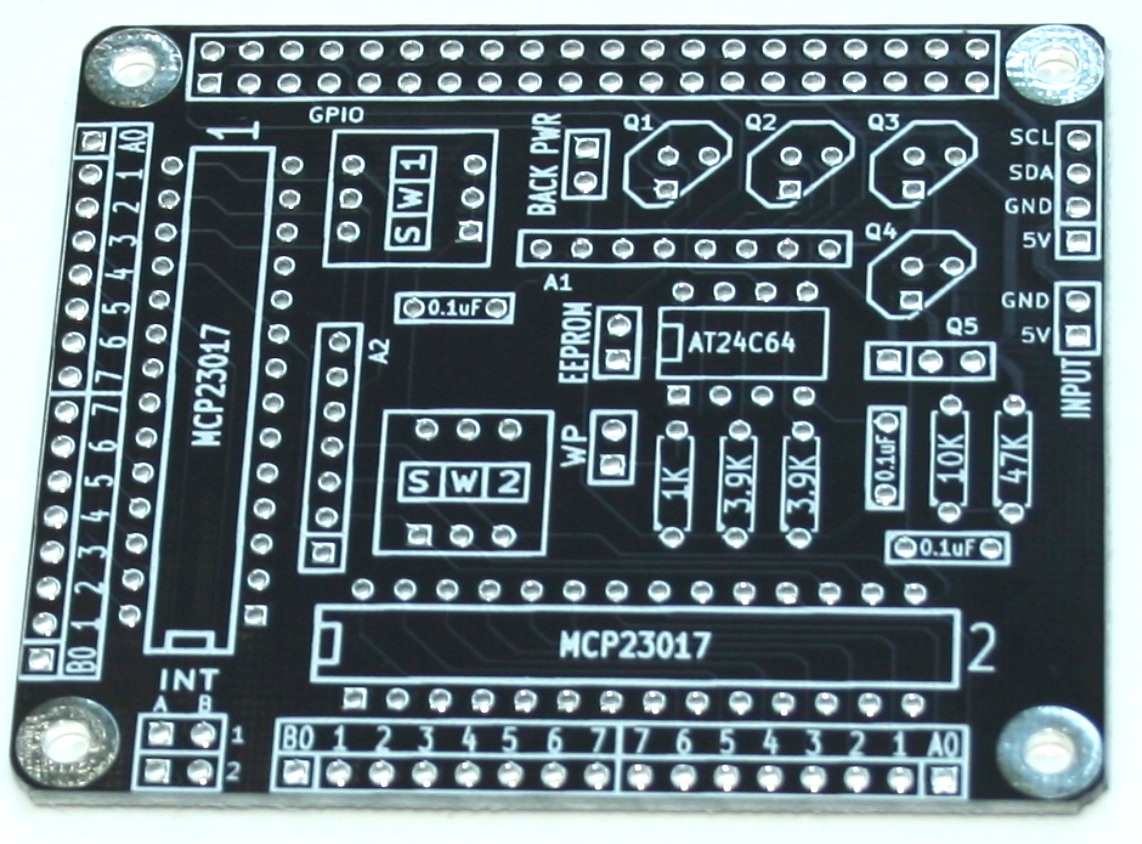 |
All the components must be welded in the back side of the PCB, except the 2x20 pins connector. |
| 2 |
2x20 pins connector |
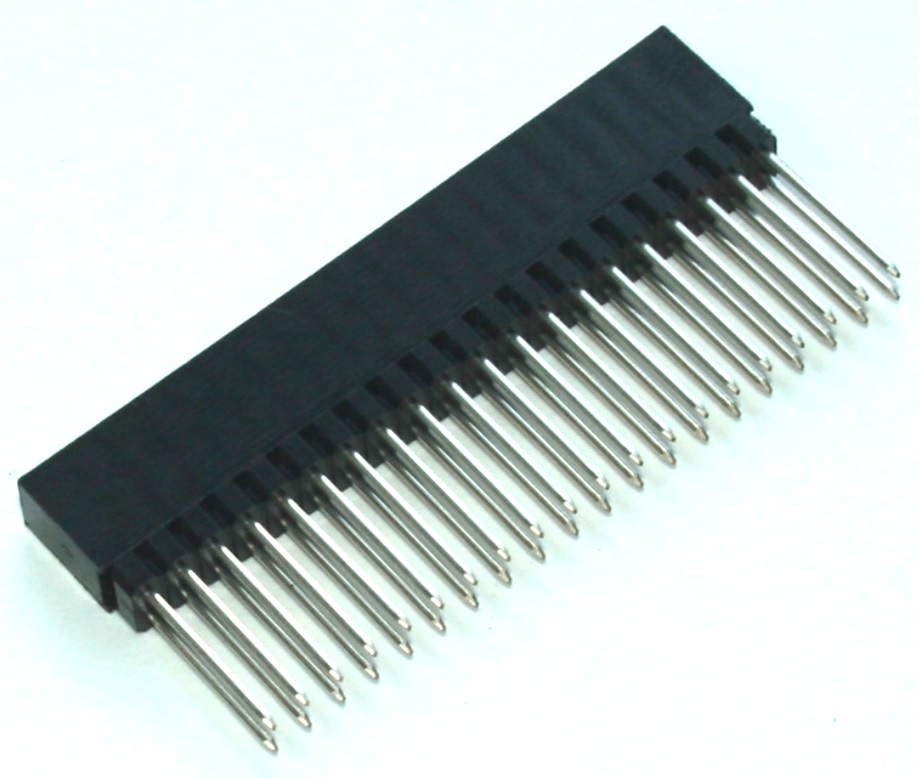 |
The 2x20 pins connector must be welded in the front side of the PCB. |
| 3 |
Connectors |
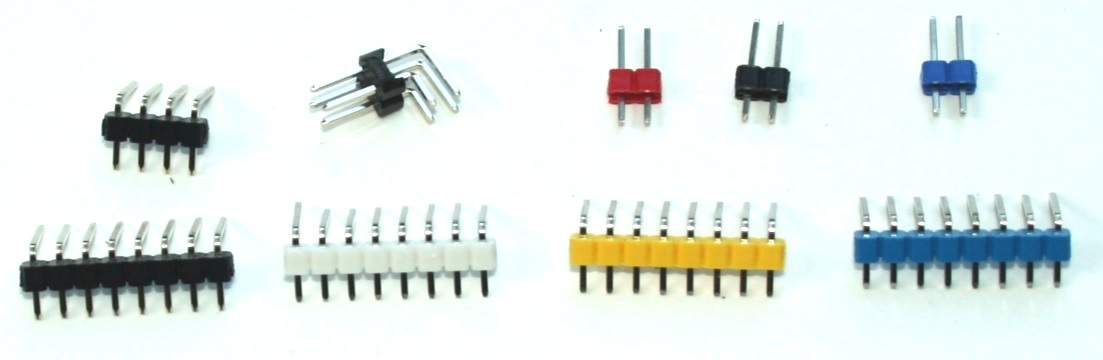 |
- 2x1 Pins red --> "WP"
- 2x1 Pins black --> "BACK PWR"
- 2x1 Pins blue --> "EEPROM"
- 2x2 Pins black --> "INT"
- 8x1 Pins black --> "Chip 1, A0-7"
- 8x1 Pins yellow --> "Chip 1, B0-7"
- 8x1 Pins blue --> "Chip 2, A0-7"
- 8x1 Pins white --> "Chip 2, B0-7"
|
| 4 |
IC Sockets |
 |
The rounded edge must be toward the square hole in the PCB
- 2 x DIP28 (14x2 Pins) --> "MCP23017" 1 and 2
- DIP8 (4x2 Pins) --> "AT24C64"
|
| 5 |
2 pins polarized connector |
 |
- 2x1 Pins white --> "INPUT"
|
| 6 |
3 bits switches |
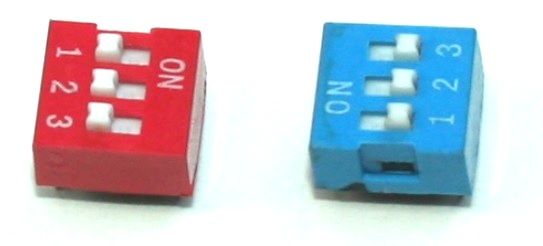 |
Pin No. 1 (under the number "1") must match the square hole in the PCB
- 3bits DIP6 (3x2 Pins) red --> "S W 1"
- 3bits DIP6 (3x2 Pins) blue --> "S W 2"
|
| 7 |
8 pins array resistor B type |
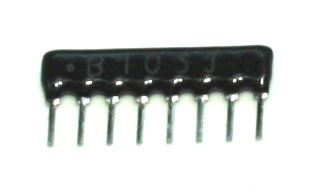 |
- SIL8 (8x1 Pins) *B103J --> "A1"
|
| 8 |
7 pins array resistor A type |
 |
Pin No. 1 must match the square hole in the PCB
- SIL7 (7x1 Pins) *A103J --> "A2"
|
| 9 |
Resistors |
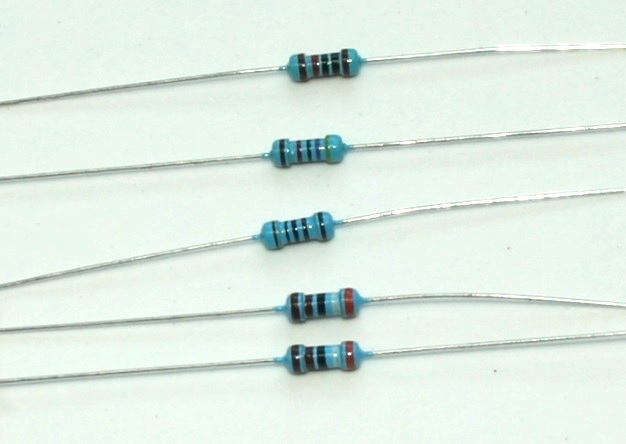 |
- 1 x 1K (brown, black, black, brown, brown)
- 2 x 3.9K (orange, white, black, brown, brown)
- 1 x 10K (brown, black, black, red, brown)
- 1 x 47K (yellow, purple, black, red, brown)
|
| 10 |
Capacitors |
 |
3 x 0.1uF capacitors --> "0.1uF" |
| 11 |
Transistors |
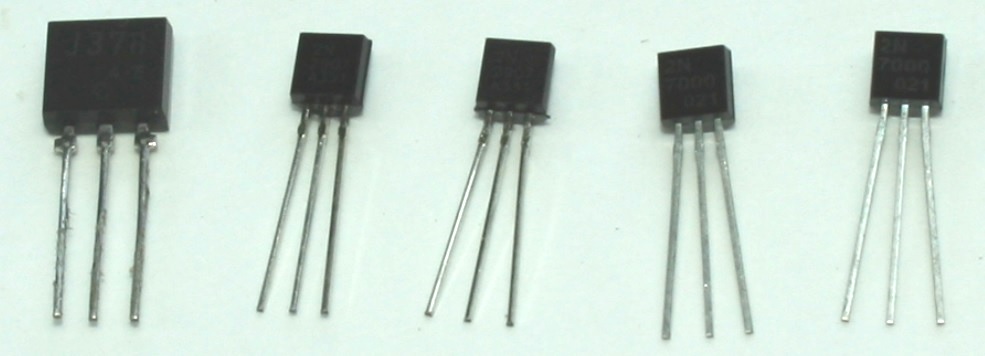 |
The pins No. 1 are allways at left, when you are reading the letters on transistors. Pin No. 1 must match the square hole in the PCB.
- 2N7000 --> "Q1"
- 2N7000 --> "Q2"
- 2N2907 --> "Q3"
- 2N2907 --> "Q4"
- 2SJ378 --> "Q5"
|
| 12 |
Chips |
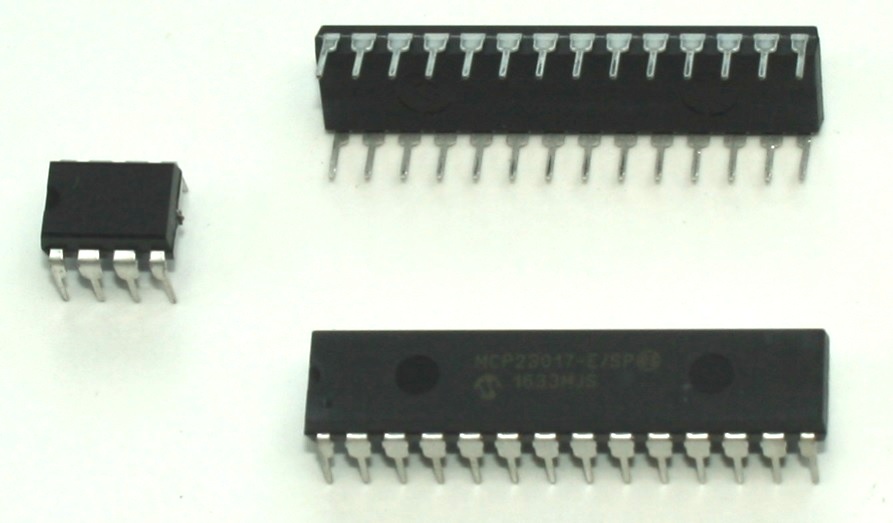 |
Insert carefully the chips into the sockets, the pin No. 1 of the chip must be toward the rounded edge of the socket.
- 2 x Microchip MCP23017
- 1 x Atmel AT24C64
|
| 13 |
Jumpers |
 |
Insert the jumper's caps
- Red (default OPEN) --> "WP"
- Blue (default SHORT)--> "EEPROM"
- Black (default SHORT) --> "BACK PWR"
|
| 14 |
Board finished |
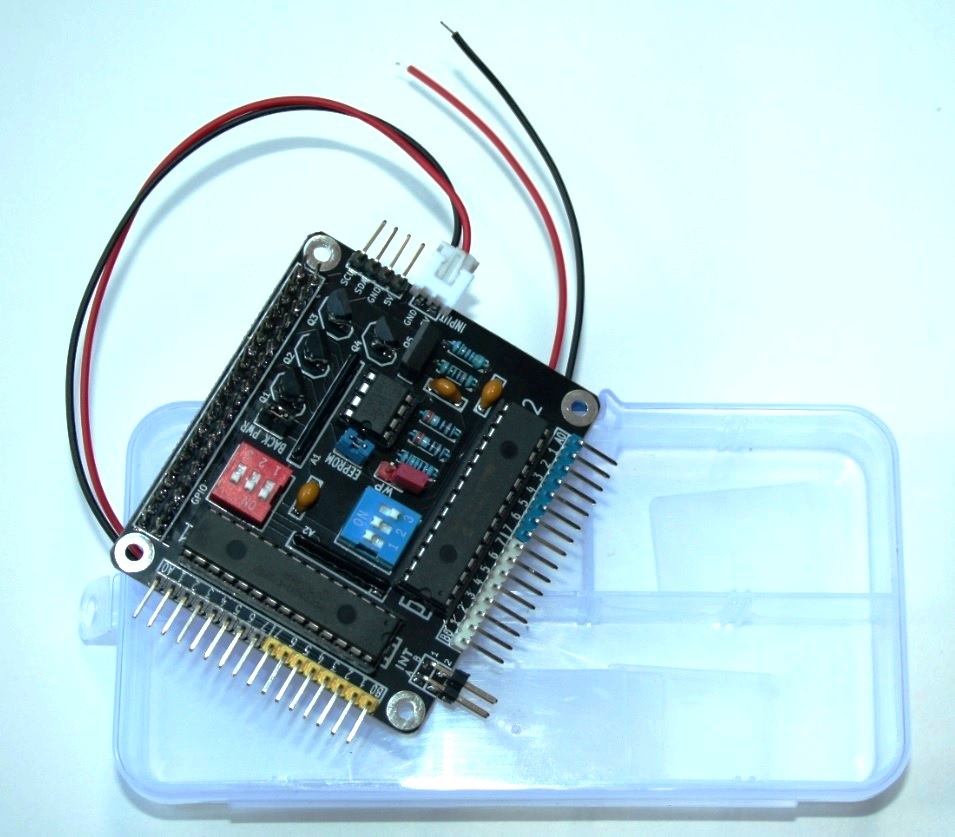 |
Work complete! |
|
|
|
|
Other resources:
Electronics Primer: How to Solder Electronic Components