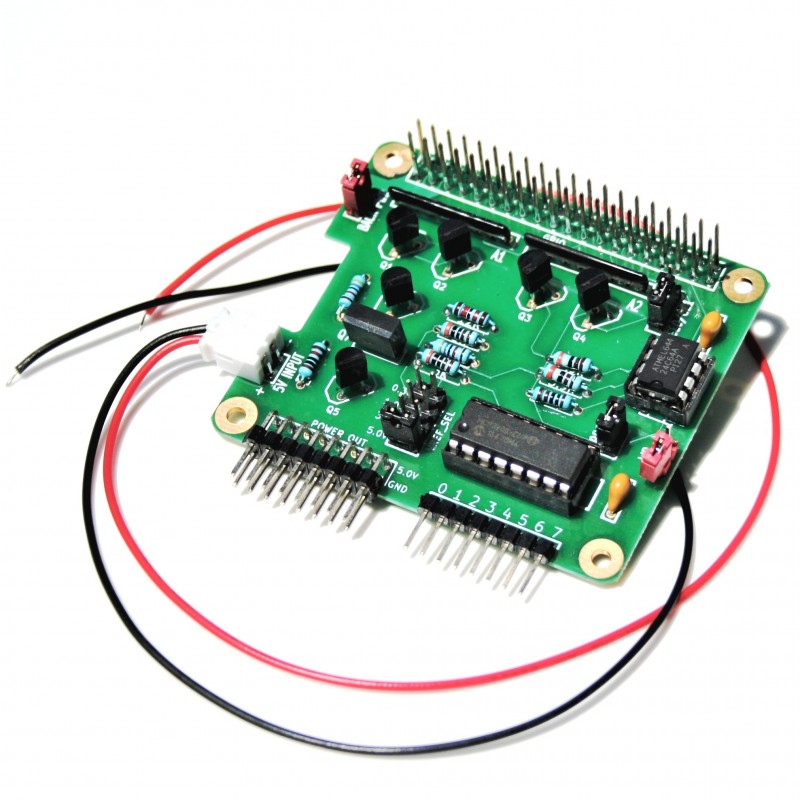
The Raspberry PI HAT - 8 Channel ADC is an 8 channel 12 bit analogue to digital converter with SPI serial interface, designed to work with the Raspberry Pi A+, Raspberry Pi B+, Raspberry Pi 2 Model B, Raspberry Pi 3 Model A, Raspberry Pi 3 Model B, and Raspberry Pi 4 Model B.
The Raspberry PI HAT - 8 Channel ADC is based on Microchip MCP3208 A/D converter chip, containing 8 analogue inputs and use the SPI interface to communicate with the Raspberry Pi.
The Raspberry PI HAT - 8 Channel ADC was designed to work as a single ended A/D converter. The Raspberry PI HAT - 8 Channel ADC has four options for reference voltage. Using the 12 bits Microchip MCP3208 chip, the range from cero to the voltage reference can be divided in 4095 spaces so you can obtain different resolutions when change the voltage reference. The following table shows the voltage references that you can use with the Raspberry PI HAT - 8 Channel ADC and the minimum voltage resolution you can measure using this references:
| Vref (V) | Min Res (mV) |
| 5.0 | 1.221 |
| 3.3 | 0.806 |
| 1.0 | 0.244 |
| 0.3 | 0.073 |
The Raspberry PI HAT - 8 Channel ADC may be powered thru a 5V input polarized male connector (female cable to connect external supply included) or thru the Raspberry Pi GPIO 5V pins.
If you use the first option you can power the Raspberry Pi shorting the "Back PWR" jumper or isolate the Pi and the Raspberry PI HAT - 8 Channel ADC keeping it open. In order to power the Raspberry PI HAT - 8 Channel ADC thru the Raspberry Pi GPIO 5V pins the "Back PWR" jumper must be shorted.
The extended pins on the GPIO connector allow you to stack the Raspberry PI HAT - 8 Channel ADC along with other expansion boards. The right angle headers allow you to connect the Inputs while the boards are stacked. You can use up to 2 Raspberry PI HAT - 8 Channel ADC stacked in a single Raspberry Pi, for a total of 16 inputs, due to the SPI interface has only two CE pins on GPIO. You can choose from CE0 and CE1 using the corresponding jumper on the Raspberry PI HAT - 8 Channel ADC board.
Use of an external supply is recommended when you connect more than one Raspberry PI HAT - 8 Channel ADC boards to your Raspberry Pi.
The Microchip MCP3208 chip is capable of conversion rates of up to 100 ksps (kilo samples per second). This conversion rates is very high compared with the conversion rates earned by other chips that uses the I2C interface like Microchip MCP3424 that it is under 1 ksps for 11 bit conversion resolution.
Specifications
Vdd (5V polarized input header without BACK PWR): 4.5V - 5.5V
All analog inputs: 0 - Vref
Low current operation with typical standby and active currents of only 500 nA and 320 μA, respectively
Unused inputs should be tied to ground
Conversion rate at Vdd=5V: up to 100 ksps
Features
- 8 Analog Inputs
- Based on the Microchip MCP3208 chip
- Control via the Raspberry Pi SPI interface
- Selectable CE addresses thru a jumper
- Stackable, up to 2 boards per Raspberry Pi
- Right angled headers for ease connection when stacked
- Built in 3.3V to 5V shifter for Raspberry Pi SPI port protection
- Powered thru a 5V polarized input header from an external supply
- Raspberry Pi can be Back Powered or isolated thru a jumper
- The board can be powered thru the Raspberry Pi GPIO 5V pins
- Programmable AT24C64 EEPROM for Raspberry Pi HAT compliant
Demo Codes and schematics
You can download all of the libraries and schematics from github at:
https://github.com/nationelectronics/
To download the libraries and schematics to your Raspberry Pi type in terminal:
git clone https://github.com/nationelectronics/nationelectronics_C_libraries.git
git clone https://github.com/nationelectronics/nationelectronics_Python_libraries.git
git clone https://github.com/nationelectronics/nationelectronics_schematics.git
Purchase options
You can buy this item here:
or at Amazon:
https://www.amazon.com/dp/B01LR5SR5G
Other resources
Enabling The SPI Interface On The Raspberry Pi
Interfacing an SPI ADC (MCP3008) chip to the Raspberry Pi using C++
Serial Peripheral Interface Bus (Wikipedia)
Analogue Sensors On The Raspberry Pi Using An MCP3008/MCP3208
